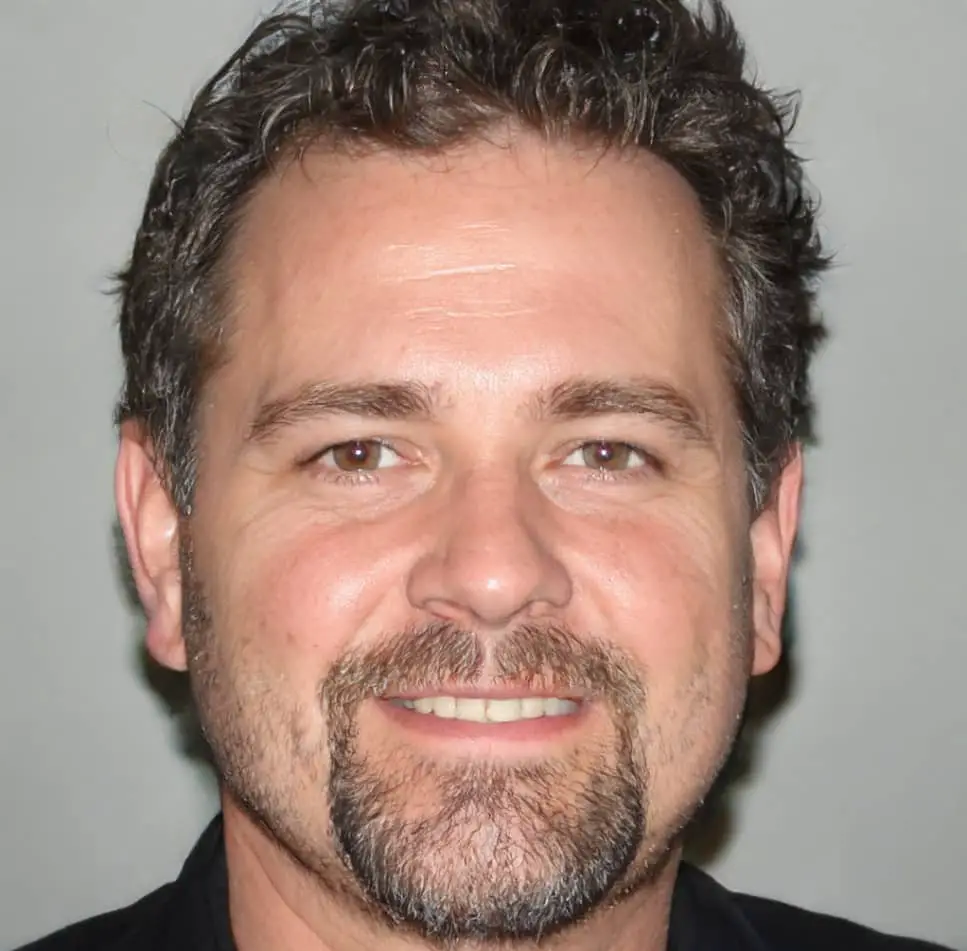- -There are a few different ways to add a fireplace to your Roku TV
- You can install a fireplace app, like this Virtual Fireplace app or this Fireplace Channel
- One way is to find a pre-made video of a fireplace and play it on your Roku TV- like a YouTube video (this one’s cool)
- Another way to add a fireplace to your Roku TV is to install a screensaver that includes a fireplace
If you want to add a fireplace to your Roku TV, there are a few different ways you can do it. One way is to find a pre-made video of a fireplace that you can play on your Roku TV. You can search for these videos on sites like YouTube or Vimeo.
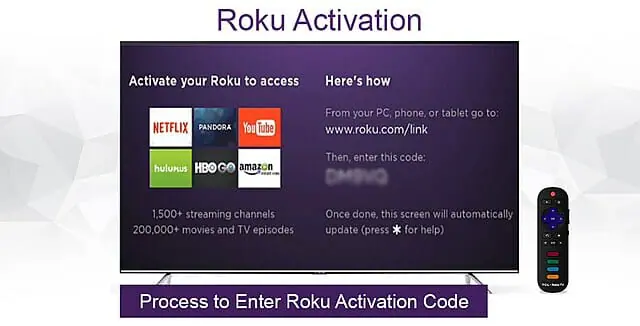
Another way to add a fireplace to your Roku TV is to install a screensaver that includes a fireplace. You can find a variety of different fireplace screensavers online. Once you’ve downloaded the screensaver, you can follow the instructions on how to install it on your Roku TV.
Finally, if you have a smart TV, you may be able to find and install a fireplace app, like this Virtual Fireplace app or this Fireplace Channel. These apps usually come with a variety of different fireplace images that you can choose from. Once you’ve found and installed the app, you can follow the instructions on how to add it to your Roku TV.
Adding a fireplace to your Roku TV is a great way to create a cozy atmosphere in your home. With a little bit of effort, you can easily find and install the perfect fireplace for your Roku TV. Whether you choose to use a pre-made video, a screensaver, or an app, you’ll be able to enjoy a cozy fire on your Roku TV all winter long.
How I use my fireplace app on Roku
I was scrolling through the channel store on my Roku TV, looking for something to keep me entertained while I was Christmas shopping online, when I came across a Virtual Fireplace app. I had seen similar apps before, but I had never actually used one. I decided to download it and give it a try.
The app was really easy to install, and it only took a few minutes. Once it was installed, I opened it up and started browsing through the different fireplaces. There were so many different options to choose from, from cozy fires in log cabins to roaring fires in grandiose fireplaces. I finally settled on a fireplace with a warm and festive atmosphere.
I fired up the fireplace and sat back to enjoy it. The flames were so realistic that I almost felt like I was sitting in front of a real fire. It was the perfect way to relax and get into the Christmas spirit.
I spent the whole afternoon sitting in front of the fireplace, watching the flames dance and listening to the crackling of the wood. It was such a cozy experience that I decided to keep the Virtual Fireplace app installed on my Roku TV all winter long.